Patreon Colors
Patreon supporters who are Silver tier or higher can change the color of the haikus that they make in any server on Discord. These are the colors that Patreon supporters can choose from:
| Red | Orange |
| Amber | Yellow |
| Lime | Green |
| Aqua | Cyan |
| Sky | Ocean |
| Indigo | Purple |
| Magenta | Pink |
Changing Colors
If you are a Silver supporter or higher for HaikuBot on Patreon, you can change the color of the haikus that you make.
- You must be in the HaikuBot Discord Server (which you can join here).
- In the
#commandschannel, use the!haiku color [color]command to change your color to one of the colors from the list above. For example: to change your haiku color to red, type!haiku color red. To change it to pink, type!haiku color pink, and so on.
Now, all of your haikus in any server on Discord will be in the color you selected!
Badge Color
Additionally, Silver supporters or higher can change secondary color of their badge between light and dark using the commands !haiku badge color light and haiku badge color dark.
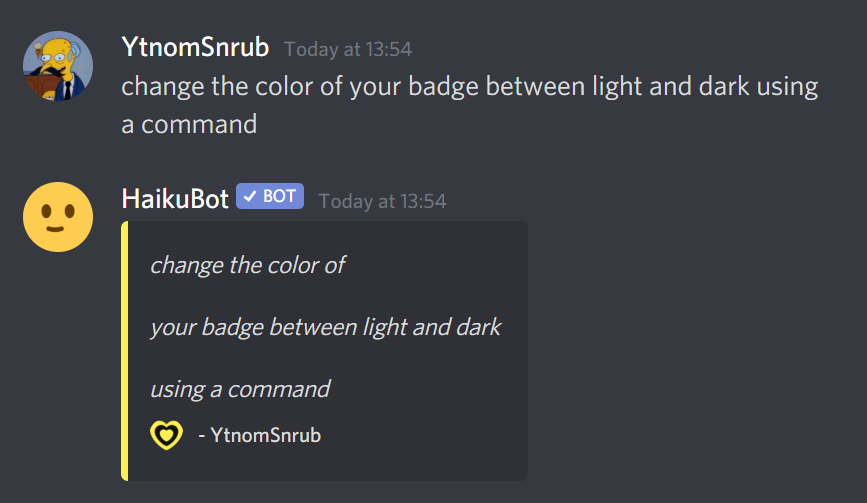
Silver

|

|

|

|

|

|

|

|

|

|

|

|

|

|

|

|

|

|

|

|

|

|

|

|

|

|

|

|
Gold

|

|

|

|

|

|

|

|

|

|

|

|

|

|

|

|

|

|

|

|

|

|

|

|

|

|

|

|
Emerald

|

|

|

|

|

|

|

|

|

|

|

|

|

|

|

|

|

|

|

|

|

|

|

|

|

|

|

|
Diamond

|

|

|

|

|

|

|

|

|

|

|

|

|

|

|

|

|

|

|

|

|

|

|

|

|

|

|

|
Issues
There are a couple of reasons why your Patreon benefits might not show up.
- Your Discord account must be linked to your Patreon account
- You must be part of the HaikuBot Discord Server, since this is how HaikuBot knows that you are a Patreon supporter
- Patreon can sometimes take a few hours to sync after you first subscribe or if you change tiers, if it takes more than a day then post a message in the HaikuBot Discord Server and I can help sort out any issues that you might have
If you have any questions that I haven’t covered here, feel free to ask them in the HaikuBot Discord Server and I’ll be happy to help.